Today I will talk about ingesting and logging (organizing) 360 videos using 360CamMan2 by 360Heros.
Data management has always been important in video production, but with 360 video, it becomes exponentially more important, so even if you don't use this software, you should spend some time to come up with a system that works for you.
360CamMan2
360CamMan2 by 360heroes (version at time of writing is 2.2) takes out a lot of the leg work in data management. However, it is not without flaws. I will not spend a lot of time going over the advanced features I will just give you an overview of the program and give you my opinion on whether it's worth $225 or not. For information on all of it's features and tutorials, check out their website.
First off, it doesn't matter what camera you are using, whether it's 360Heros or Freedom360, or even if you've made your own rig. 360CamMan2 lets you build whatever rig you are using. And if one of the settings is off from the cameras, it will let you know in the Video Organizer.
First off, it doesn't matter what camera you are using, whether it's 360Heros or Freedom360, or even if you've made your own rig. 360CamMan2 lets you build whatever rig you are using. And if one of the settings is off from the cameras, it will let you know in the Video Organizer.
One of the great things about CamMan2 is that you can format your cards so that each card is numbered 1 2 3 4 5 6 7, etc. This really helps when you are ingesting your footage to know which camera goes where. What we do is plug in a multi USB 3 port to our workstation, and then plug in all sd cards. They are all clearly labeled so we can see all cameras and there is no confusion about which camera it is. After you've shot as well, you can format them all at the same time, at least in theory. I haven't gotten this feature to work at all in version 2, and continue to use the first version of CamMan for this function. It's kind of annoying, but it still beats putting them all in the cameras and then formatting through the GoPro menu.
The very first test I ever shot in 360, I didn't have 360CamMan and accidentally copied the same sd card twice. It looked like I had all the footage, but after I formatted the cards, I realized my mistake. This wouldn't have happened if I was using 360CamMan. Of course it's possible to make sure you have all your footage without their software, but for me, it's a great peace of mind, especially when I have a demanding deadline or an early call time.
Even after several updates, this program is still buggy, and although we've never had any issues when we have ingested using their system, the program has crashed on us several times in other areas, so we don't trust it to rename our files while ingesting, at least not yet. But they have another tool that converts existing footage to their file naming system. So if you have footage before you get the program, you can still use the program to help you organize.
What we do is copy all of our footage into folders labeled Cam1, Cam2, etc. and then we go to "Conversion and Video Tool" then "Convert to 360CamMan". This renames all the files from "GoPro0000" to 360Heros file structure, which includes camera number, take number as well as the original GoPro file name. At this point, we are able to use their Video Analyzer to move all the files into different folders, and this is really the meat of this program.
So let's say you shot 20 different setups with 6 cameras. That's a 120 files that are unorganized and without 360CamMan, it can hours to get them all organized by the correct take, especially since most of the files are all named very similar (Gopro0503 or similar).
What we do is copy all of our footage into folders labeled Cam1, Cam2, etc. and then we go to "Conversion and Video Tool" then "Convert to 360CamMan". This renames all the files from "GoPro0000" to 360Heros file structure, which includes camera number, take number as well as the original GoPro file name. At this point, we are able to use their Video Analyzer to move all the files into different folders, and this is really the meat of this program.
So let's say you shot 20 different setups with 6 cameras. That's a 120 files that are unorganized and without 360CamMan, it can hours to get them all organized by the correct take, especially since most of the files are all named very similar (Gopro0503 or similar).
The analyzer will help you move those 120 video files into 20 new folders, organized by each shot of that day. This can save you a lot of time! When we shot in Israel, we ended up with well over a hundred different takes, and if we would have had 360CamMan2 then, we could have literally saved twenty hours or more of reorganization, so the time saved adds up quick.
The other great thing about the analyzer, is that it allows you to see the takes before you move them, and you can quickly see if you had an extra file that doesn't belong. They have a feature where you can move the files back and forth, which is an excellent function, and I look forward to seeing how they improve this tool.
360CamMan does have a way to merge videos into one file, which is a great idea, but it only allows you to do one merge at a time so we do not use this feature. Still, it's effective and especially if you are not a tech savvy creator, this is an easy way to concatenate files.
We use a different method that allows us to do as many as we want, through FFMPEG. If you want to know about this method, leave us a comment and I'll point you in the right direction.
There is also a way to Build 3D side-by-side, if that's something you're into.
We use a different method that allows us to do as many as we want, through FFMPEG. If you want to know about this method, leave us a comment and I'll point you in the right direction.
There is also a way to Build 3D side-by-side, if that's something you're into.
They have a video Sync Offset tab, but it's honestly an extra step than needed. You have to go to Premiere do some work, then go back to 360CamMan.
If you are currently using this method, what you can do is just skip their software and do it all in Premiere. You can see a video tutorial here http://urvr.blogspot.com/2015/11/video-how-to-sync-360-video-for-kolor.html.
If you are currently using this method, what you can do is just skip their software and do it all in Premiere. You can see a video tutorial here http://urvr.blogspot.com/2015/11/video-how-to-sync-360-video-for-kolor.html.
The Bottom Line:
If you are shooting constantly or go on multi-day shoots, I strongly recommend buying this software. At $225 is it more expensive? Yes, but it will save you enough time and headaches to be worth it.
If you are a hobbyist, don't shoot very frequently or don't have any deadlines to meet, I would save your money and wait to make the decision until you do need it. By then, the software will have changed and there might be a better solution all together. My guess is Video-Stitch and Kolor will implement some sort of feature like this in their software eventually.
You can also do batch renaming in Adobe Bridge, Finder or File Explorer as an alternative for now, to help expedite the process for little or no cost, message me if you are interested in some tips.

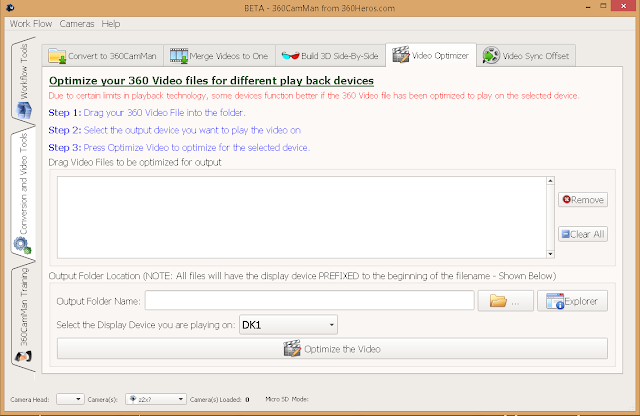
No comments:
Post a Comment